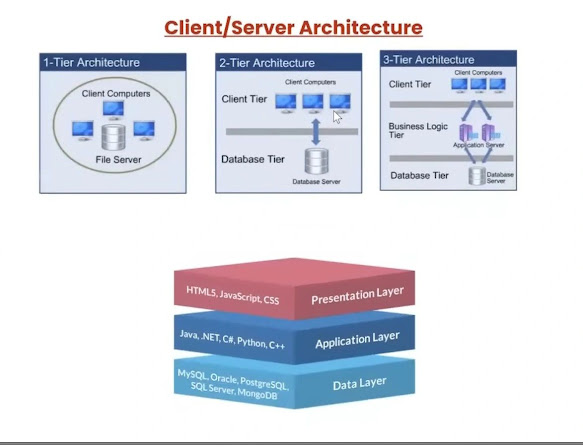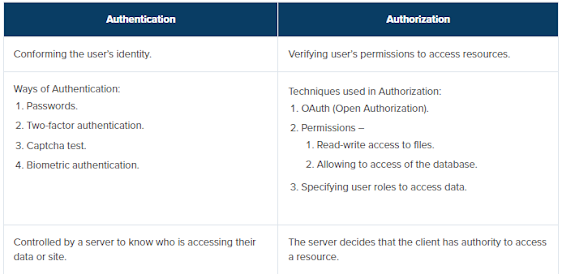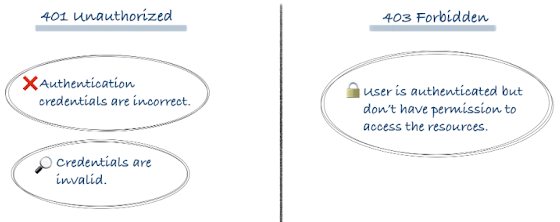1. Test to verify the successful creation of a new request:
- Send a POST request to the API endpoint for creating a new request with valid data.
- Verify that the response code is 201.
- Verify that the response body contains the correct data for the newly created request.
2. Test to verify the successful retrieval of a request:
- Send a GET request to the API endpoint for retrieving a specific request with a valid request ID.
- Verify that the response code is 200.
- Verify that the response body contains the correct data for the requested request.
3. Test to verify the successful updating of a request:
- Send a PUT request to the API endpoint for updating a specific request with valid data and a valid request ID.
- Verify that the response code is 200.
- Verify that the response body contains the correct data for the updated request.
4. Test to verify the successful deletion of a request:
- Send a DELETE request to the API endpoint for deleting a specific request with a valid request ID.
- Verify that the response code is 204.
- Verify that the request has been deleted from the database.
5. Test to verify error handling for invalid request IDs:
- Send a GET request to the API endpoint for retrieving a specific request with an invalid request ID.
- Verify that the response code is 400 or 404, depending on the API's error-handling implementation.
- Verify that the response body contains an error message indicating that the request ID is invalid.
6. Test to verify error handling for missing request data:
- Send a POST request to the API endpoint for creating a new request with missing or invalid data.
- Verify that the response code is 400.
- Verify that the response body contains an error message indicating which data is missing or invalid.
7. Test to verify pagination:
- Send a GET request to the API endpoint for retrieving a list of requests with valid pagination parameters (e.g. limit, offset)
- Verify that the response code is 200.
- Verify that the response body contains the correct number of requests according to the pagination parameters.
8. Test to verify authentication:
- Send a request to the API endpoint without authentication credentials.
- Verify that the response code is 401 or 403, depending on the API's authentication implementation.
- Verify that the response body contains an error message indicating that authentication is required.
9. Test to verify authorization:
- Send a request to the API endpoint with authentication credentials that do not have the required permissions for the requested action.
- Verify that the response code is 401 or 403, depending on the API's authorization implementation.
- Verify that the response body contains an error message indicating that the user does not have the required permissions.
10. Test to verify rate limiting:
- Send multiple requests to the API endpoint within a short period of time with the same authentication credentials.
- Verify that the response code for the second and subsequent requests is 429.
- Verify that the response body contains an error message indicating that the user has exceeded the rate limit.
11. Test to verify SSL/TLS encryption:
- Send a request to the API endpoint using HTTPS.
- Verify that the response code is 200 or 201, depending on the request type.
- Verify that the response is encrypted using SSL/TLS and that the appropriate certificates are being used.
12. Test to verify compatibility with different HTTP methods:
- Send requests to the API endpoint using different HTTP methods (e.g. GET, POST, PUT, DELETE).
- Verify that the response code and response body are correct for each request type.
13. Test to verify compatibility with different content types:
- Send requests to the API endpoint using different content types (e.g. JSON, XML, form data).
- Verify that the response code and response body are correct for each content type.
14. Test to verify handling of invalid content types:
- Send a request to the API endpoint with an invalid content type.
- Verify that the response code is 415.
- Verify that the response body contains an error message indicating that the content type is not supported.
15. Test to verify handling of large requests:
- Send a request to the API endpoint with a large payload (e.g. several MBs).
- Verify that the response code is 413.
- Verify that the response body contains an error message indicating that the request payload is too large.
16. Test to verify handling of concurrent requests:
- Send multiple requests to the API endpoint simultaneously from different clients.
- Verify that the responses for each request are correct and there are no race conditions or conflicts.
17. Test to verify handling of timeouts:
- Send a request to the API endpoint with a timeout parameter set to a low value.
- Verify that the response code is 408.
- Verify that the response body contains an error message indicating that the request timed out.
18. Test to verify handling of network errors:
- Simulate a network error (e.g. disconnecting from the network) while sending a request to the API endpoint.
- Verify that the response code is appropriate for the error (e.g. 502, 503, or 504 depending on the error type).
- Verify that the response body contains an error message indicating that there was a network error.