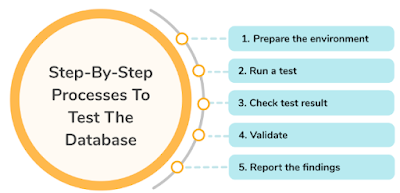- Verify for verification whether valid and correct OTP is generated or not.
- Verify OTP code should be valid only for one time or not.
- Verify the count for the OTP code generated should not be more than required.
- Test the count for the OTP code generated should not be less than required.
- Verify OTP code is sent to the user successfully or not within time or not.
- Verify and confirm the time duration in which the user received the OTP-generated code sent by email.
- Check the time duration for the OTP-generated code received by the user on mobile.
- Verify the OTP code fetched by the application from the message by default or user add manually. It depends on the requirements.
- Verify by adding the valid OTP application that must accept the code successfully.
- Confirm whether the correct info message is shown or not in case if the User adds a valid OTP code.
- Verify a proper error message should be shown in case if the user adds an invalid OTP code.
- Verify OTP code should expire after the time allowed by the application or software.
- Verify application should not accept the OTP code once expired.
- Verify the user can request a new OTP code by clicking on the link or button to resend the code.
- Verify on again request on clicking on the Resend link OTP code should be sent to the user successfully or not.
- Verify whether the user should be temporarily blocked or not in case it requests for new OTP code again and again.
- Verify whether the limit is set for the OTP code to resend multiple times or not. (For example, a maximum of five attempts is allowed per user)
- Verify OTP code is case-sensitive or Not.
- Verify OTP code is only numeric or alphanumeric.
👋 Hi, I'm Suriya — QA Engineer with 4+ years of experience in manual, API & automation testing.
📬 Contact Me | LinkedIn | GitHub
📌 Follow for: Real-Time Test Cases, Bug Reports, Selenium Frameworks.