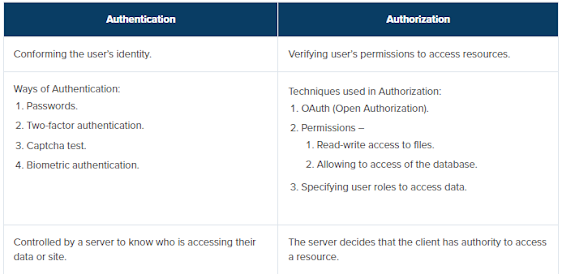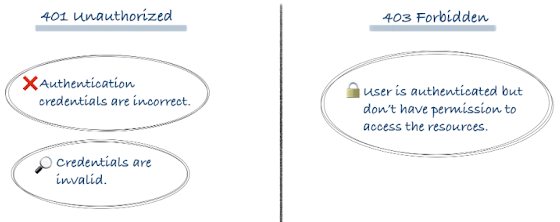- Authentication and authorization are two main concepts in API testing that are related to the security of the API.
- Authentication is the process of verifying the identity of a user or a client making a request to an API.
- It involves validating the user's credentials, such as username and password, or using other authentication mechanisms like API keys, tokens, or certificates.
- The main goal of authentication is to ensure that only authorized users can access the API and its resources.
- Authorization, on the other hand, is the process of determining what actions a user or client can perform on the API's resources (once they have been authenticated).
- It involves verifying that the user or client has the necessary permissions or privileges to perform the requested actions, such as reading, writing, or deleting data.
- Authorization helps to ensure that users can only access the data and functions that they are allowed to, based on their role or level of access.
- In API testing, it is important to test both the authentication and authorization aspects of the API to ensure that they are implemented correctly and that the API is secure.
- Testing authentication may involve verifying that the API returns the expected response codes and messages when invalid or missing credentials are provided.
- Testing authorization may involve verifying that the API returns the expected response codes and messages when users try to perform unauthorized actions, such as accessing or modifying data they do not have permission to access.
👋 Hi, I'm Suriya — QA Engineer with 4+ years of experience in manual, API & automation testing.
📬 Contact Me | LinkedIn | GitHub
📌 Follow for: Real-Time Test Cases, Bug Reports, Selenium Frameworks.