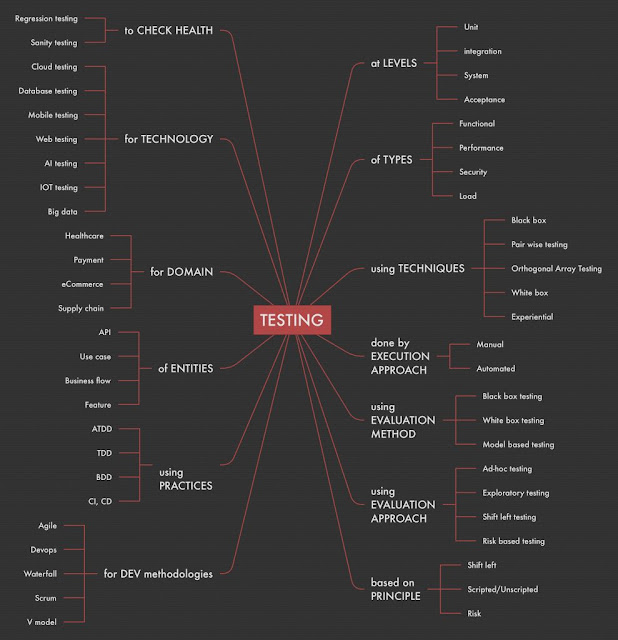package Practice;
import java.io.File;
import java.io.FileInputStream;
import java.io.IOException;
import java.lang.reflect.Method;
import java.text.SimpleDateFormat;
import java.time.Duration;
import java.util.Date;
import java.util.Properties;
import java.util.concurrent.TimeUnit;
import javax.activation.DataHandler;
import javax.activation.DataSource;
import javax.activation.FileDataSource;
import javax.mail.BodyPart;
import javax.mail.Message;
import javax.mail.MessagingException;
import javax.mail.Multipart;
import javax.mail.PasswordAuthentication;
import javax.mail.Session;
import javax.mail.Transport;
import javax.mail.internet.InternetAddress;
import javax.mail.internet.MimeBodyPart;
import javax.mail.internet.MimeMessage;
import javax.mail.internet.MimeMultipart;
import org.apache.commons.io.FileUtils;
import org.openqa.selenium.OutputType;
import org.openqa.selenium.TakesScreenshot;
import org.openqa.selenium.WebDriver;
import org.openqa.selenium.chrome.ChromeDriver;
import org.openqa.selenium.chrome.ChromeOptions;
import org.testng.ITestResult;
import org.testng.annotations.AfterMethod;
import org.testng.annotations.AfterSuite;
import org.testng.annotations.AfterTest;
import org.testng.annotations.BeforeMethod;
import org.testng.annotations.BeforeTest;
import org.testng.annotations.DataProvider;
import org.testng.annotations.Test;
import com.relevantcodes.extentreports.ExtentReports;
import com.relevantcodes.extentreports.ExtentTest;
import com.relevantcodes.extentreports.LogStatus;
import jxl.Sheet;
import jxl.Workbook;
import jxl.read.biff.BiffException;
public class Selenium_Test {
public WebDriver driver;
public ExtentReports extent;
public ExtentTest extentTest;
@SuppressWarnings("deprecation")
@BeforeMethod
public void setup(Method method) {
ChromeOptions chromeOptions = new ChromeOptions();
chromeOptions.addArguments("--remote-allow-origins=*");
this.driver = new ChromeDriver(chromeOptions);
driver.manage().window().maximize();
driver.manage().deleteAllCookies();
driver.manage().timeouts().pageLoadTimeout(Duration.ofSeconds(30));
driver.get("https://suriyaparithy.blogspot.com/");
driver.manage().timeouts().implicitlyWait(30, TimeUnit.SECONDS);
extentTest = extent.startTest(method.getName(), "This is a test for " + method.getName());
}
@BeforeTest(alwaysRun = true)
public void setExtent() {
extent = new ExtentReports("./test-output/Reports/Report.html", true);
extent.addSystemInfo("User Name", "Suriya");
extent.addSystemInfo("Environment", "Automation Testing");
extent.addSystemInfo("Application", "Blog");
extent.addSystemInfo("Test Scenario", "Functionality Testing");
}
public String getScreenshot(WebDriver driver, String screenshotName) throws IOException {
String dateName = new SimpleDateFormat("yyyyMMddhhmmss").format(new Date());
TakesScreenshot ts = (TakesScreenshot) driver;
File source = ts.getScreenshotAs(OutputType.FILE);
String destination = System.getProperty("user.dir") + "/FailedTestsScreenshots/"
+ screenshotName + dateName + ".png";
File finalDestination = new File(destination);
FileUtils.copyFile(source, finalDestination);
return destination;
}
// DATA PROVIDER METHOD in JXL
String[][] data = null;
@DataProvider(name = "loginData")
public String[][] loginDataProvider() throws BiffException, IOException {
data = getExcelData();
return data;
}
public String[][] getExcelData() throws BiffException, IOException {
FileInputStream excel = new FileInputStream("D:\\SUR\\src\\test\\resources\\login.xls");
Workbook workbook = Workbook.getWorkbook(excel);
Sheet sheet = workbook.getSheet(0);
int rowCount = sheet.getRows();
int columnCount = sheet.getColumns();
String testData[][] = new String[rowCount - 1][columnCount];
for (int i = 1; i < rowCount; i++) {
for (int j = 0; j < columnCount; j++) {
testData[i - 1][j] = sheet.getCell(j, i).getContents();
}
}
return testData;
}
@Test(enabled = true, priority = 1)
public void testExcelData() {
System.out.println("suriya");
}
@AfterMethod(alwaysRun = true)
public void Down(ITestResult result) throws IOException {
if (result.getStatus() == ITestResult.FAILURE) {
extentTest.log(LogStatus.FAIL, "TEST CASE FAILED IS " + result.getName());
extentTest.log(LogStatus.FAIL, "TEST CASE FAILED IS " + result.getThrowable());
String screenshotPath = getScreenshot(driver, result.getName());
extentTest.log(LogStatus.FAIL, extentTest.addScreenCapture(screenshotPath));
} else if (result.getStatus() == ITestResult.SKIP) {
extentTest.log(LogStatus.SKIP, "Test Case SKIPPED IS " + result.getName());
} else if (result.getStatus() == ITestResult.SUCCESS) {
extentTest.log(LogStatus.PASS, "Test Case PASSED IS " + result.getName());
}
extent.endTest(extentTest);
// driver.quit();
}
@AfterTest(alwaysRun = true)
public void endReport() {
extent.flush();
// extent.close();
}
@AfterSuite
public void sendEmailReport() {
Properties props = new Properties();
props.put("mail.smtp.host", "smtp.gmail.com");
props.put("mail.smtp.socketFactory.port", "465");
props.put("mail.smtp.socketFactory.class", "javax.net.ssl.SSLSocketFactory");
props.put("mail.smtp.auth", "true");
props.put("mail.smtp.port", "465");
Session session = Session.getDefaultInstance(props,
new javax.mail.Authenticator() {
protected PasswordAuthentication getPasswordAuthentication() {
return new PasswordAuthentication("yourgmail@gmail.com", "your app password");
}
});
try {
Message message = new MimeMessage(session);
message.setFrom(new InternetAddress("your@gmail.com"));
message.setRecipients(Message.RecipientType.TO,
InternetAddress.parse("email1@gmail.com, email2@gmail.com"));
message.setSubject("Automation Testing Report");
BodyPart messageBodyPart1 = new MimeBodyPart();
messageBodyPart1.setText("This is testng report");
String[] filenames = { "D:\\SURIYA\\test-output\\emailable-report.html",
"D:\\SURIYA\\test-output\\index.html" };
Multipart multipart = new MimeMultipart();
for (String filename : filenames) {
MimeBodyPart messageBodyPart = new MimeBodyPart();
DataSource source = new FileDataSource(filename);
messageBodyPart.setDataHandler(new DataHandler(source));
messageBodyPart.setFileName(filename);
multipart.addBodyPart(messageBodyPart);
}
message.setContent(multipart);
Transport.send(message);
System.out.println("=====Email Sent=====");
} catch (MessagingException e) {
throw new RuntimeException(e);
}
}
}