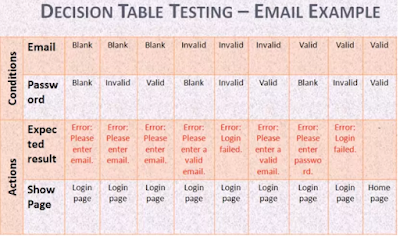- New: This feature is used to create a unique environment or request.
- Import: This feature is used for importing a collection or environment.
- Runner: This feature is used for executing automation tests.
- Collaboration: This feature is used for inviting team members for interaction.
- Collections: Collections are created for arranging the test suite.
- Open New: This feature is used for opening new tabs.
- My Workspace: New Workspace is created individually, or as a team.
- History: This feature is used to display past requests.
- Request Tab: This feature is used to display the request title.
- HTTP Request: This feature is used to display the dropdown list of various requests.
- Params: This feature is used for writing the required parameters for a request.
- Authorization: To use APIs, appropriate authorization is required.
- Save: This feature is used to save the changes made to a request.
- Headers: You can set headers depending on the requirement of the organization.
- Pre-request Script: This feature is used for executing the test scripts before requests.
Friday, January 13, 2023
Simplifying Your API Testing with POSTMAN's Advanced Features
Thursday, January 12, 2023
What is an Application Programming Interface (API) and Examples
API:
- API is Application Programming Interface this acts intermediate between two different applications.
- API is a collection of software functions and procedures.
- In simple terms, API means a software code that can be accessed or executed.
Everyday Examples of API:
1. Weather Snippets
- Weather data is a popular API example that we come across regularly.
- Google Search, Apple's Weather app, and even your smart home device.
2. Log in Using XYZ
- log in with Facebook/Twitter/Google/GitHub capability seen on many websites.
3. Pay with PayPal
4. Google Maps
- Google Maps is a popular app on billions of mobile devices around the world.
- Google Maps APIs to pull customized location data, send directions, and analyze all types of location data that can help businesses provide better services and establish streamlined connections with suppliers, customers, delivery services, and more.
5. Okta
- Okta is an identity authentication system that operates in the cloud.
Friday, January 6, 2023
Impact of slow load time on website performance
An estimated 4.4 billion in revenue loss is recorded annually due to poor web performance.
Impact on Revenue / Sales:
Thursday, January 5, 2023
Software Testing Real Time Examples
Classification of Software Testing:
1. Equivalence Partitioning
4. State Transition
5. Error Guessing
Equivalence Partitioning VS Boundary Value Analysis
Black Box VS White Box
Wednesday, January 4, 2023
Performance Testing Real Time Examples
Performance Testing:
Types of Performance Testing:
1. Load Test
2. Stress Test
3. Scalability Test
4. Soak Test
5. Load vs Stress
JMeter Works:
Thread Group
Thread count vs Loop count
Duration Assertion
Monday, January 2, 2023
Introduction to Postman API Testing
Postman API:
- Postman is an API Development Environment that helps developers easily test and work with APIs.
- It is used for backend testing where we enter the end-point URL, send the request to the server, and receive the response back from the server.
- It provides an easy-to-use interface for developing, testing and debugging REST APIs.
- Postman also includes a comprehensive library of pre-defined requests and response objects, making it an ideal tool for quickly testing and prototyping APIs.
Request Methods:
- GET - Get requests are used to retrieve information from the given URL.
- POST - To send the new data to an API.
- PUT - This method is used to update the existing data.
- DELETE - This is used to remove or delete the existing data.
API test actions:
- Verify the correct HTTP status code.
- Verify response payload: Check valid JSON body and correct field names, types, and values - including in error responses.
- Verify response headers: HTTP server headers have implications on both security and performance.
- Verify correct application state: This is optional and applies mainly to manual testing, or when a UI or another interface can be easily inspected.
- Verify basic performance sanity: If an operation was completed successfully but took an unreasonable amount of time, the test fails.
HTTP Status Codes:
Subscribe to:
Comments (Atom)